The Issue
So, you’ve a Git Submodule as part of your repository. Everything’s fine. But then – your task runner cleans up that submodule directory and for some reason – it’s removed. Suddenly, when you try to add changes to the staging area, it fails. Then, you figure out that you cannot perform the common Git commands because it keeps failing.
Thereafter, you decide to investigate the terminal and you face with that error:
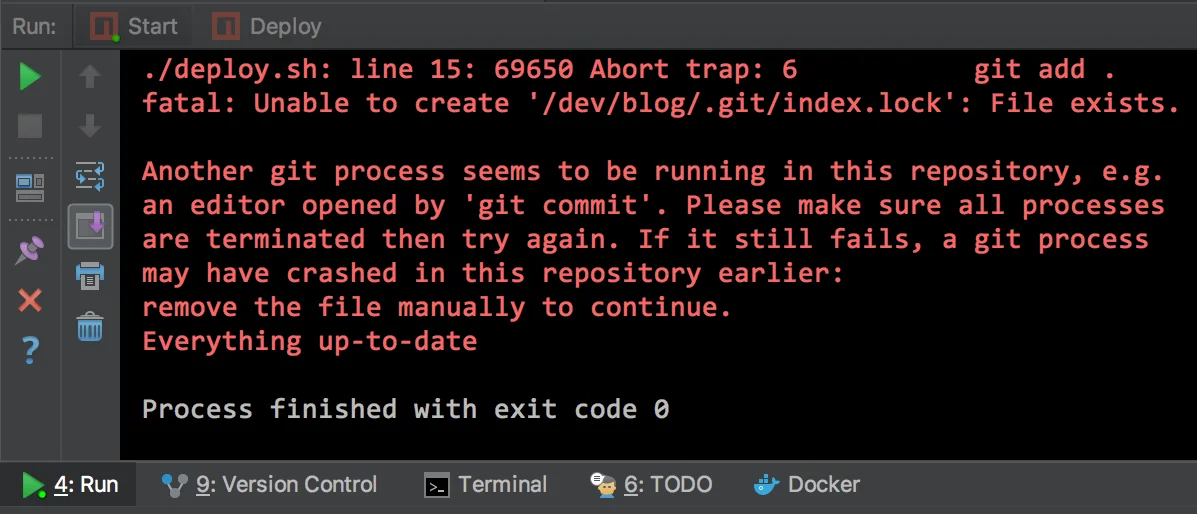
If you’re familiar with this situation – you probably should keep on reading.
Note: I’m not a fan of hacky solutions, but the next steps solve the issue quickly. Follow these just in case you don’t know how to proceed with your issue.
The Solution
Disclaimer: I don’t take responsibility for the outcomes of your actions. You must back up your project before starting these steps.
Let’s assume the removed submodule directory was called "public".
So, the first step will be to navigate to the root directory of the repository. Then, we execute the following command for removing the temporary index.lock file:
rm -f .git/index.lockNow, we verify there are no leftovers in the submodule directory:
rm -rf publicIn the next step, we remove the submodule directory from Git index file:
git rm publicTo end that, we reattach the submodule repository:
git submodule add -f -b master ORIGIN_REPOSITORY_URL publicNote: Replace ORIGIN_REPOSITORY_URL with the remote’s repository URL.
That’s all – the issue was solved. 😊